
Here’s the link to the e-Filing website of the Income Tax Department : https://incometaxindiaefiling.gov.in
Who can register on the efiling website of the income tax department?
Every person having PAN can register himself on the website of income tax department.
What are the information required before starting registration on Income Tax website?
All you need is your PAN card, Address, Mobile Number and Email ID with you.
What is the process of registration on income tax efiling website?
The process of registration is very simple, similar to what we do when signing up in the ecommerce website. The only difference is the number of details required. Just follow these steps and register in less than 5 minutes -
Note: Click on the below steps to see how your screen will look like while following the process.
- 1 Go to the e-Filing website of the Income Tax Department.
- 2 Click on the 'Register Yourself' tab and select 'Individual' from the drop down and click on ‘Continue’ button.
- 3 Now comes a four step registration form.
- 4 Click on “Continue” button. You will be redirected to Part 2 of the Registration Form where you will have to set a Password and Secret Questions for security purposes.
- 5 Now in Part 2, fill in the following details and click on submit.
- 6 After submitting abovementioned details , a six digit OTP 1 and OTP2 will be shared on your mobile number and email ID, specified at the time of registration.
Go to the e-Filing website of the Income Tax Department
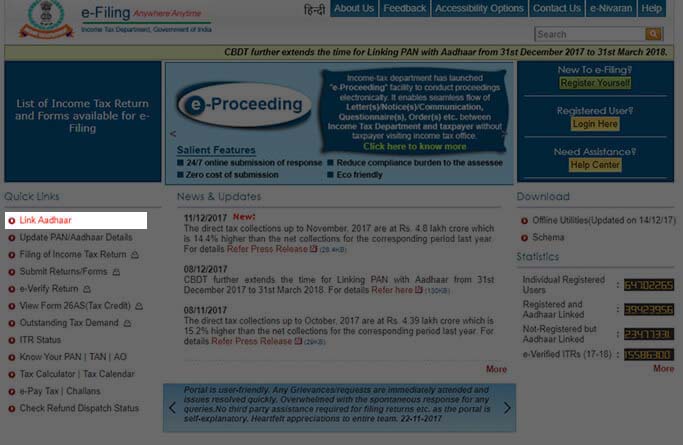
Click on the 'Register Yourself' tab and select 'Individual' from the drop down and click on ‘Continue’ button.
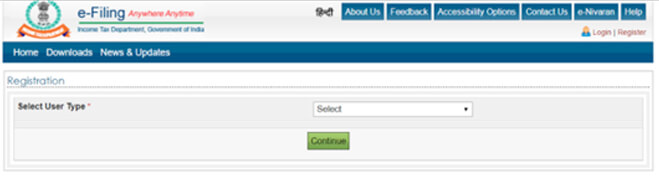
Now comes a four step registration form.
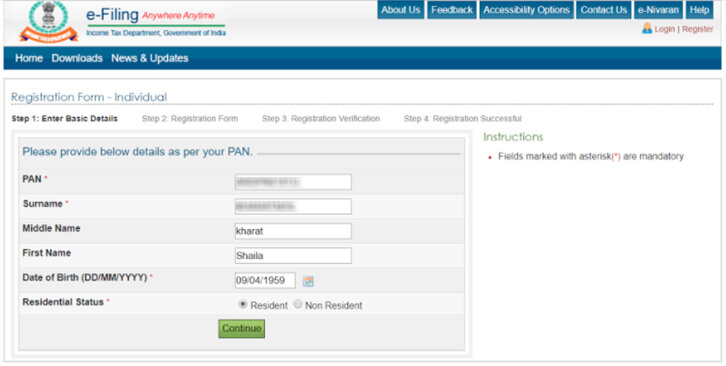
Part 1: Enter Basic Details
| PAN | Mandatory : Should be valid at the time of registration |
| Surname | Mandatory : Should match with surname given in PAN Card |
| First Name | Not Mandatory : Should be as per PAN Card |
| Middle Name | Not Mandatory : Should be as per PAN Card |
| Date of Birth | Mandatory : Should match with Date of Birth given in PAN Card |
| Residential Status | Mandatory : Choose between these two status Resident and Non -Resident |
Not sure about your residential status? Check here now!
Click on “Continue” button. You will be redirected to Part 2 of the Registration Form where you will have to set a Password and Secret Questions for security purposes.
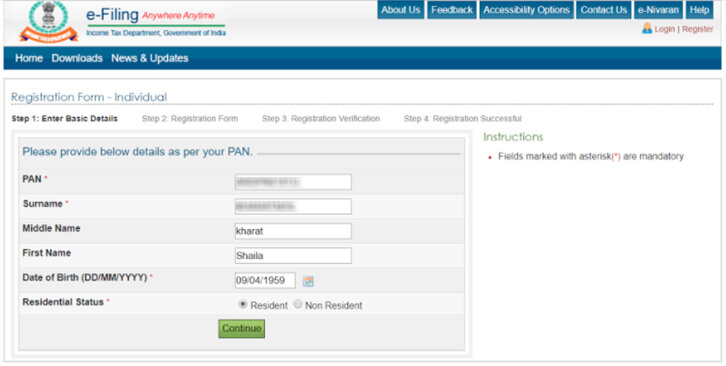
Now in Part 2, fill in the following details and click on submit.
Now in Part 2, fill in the following details and click on submit:
- Password Details
- Contact Details
- Current Address
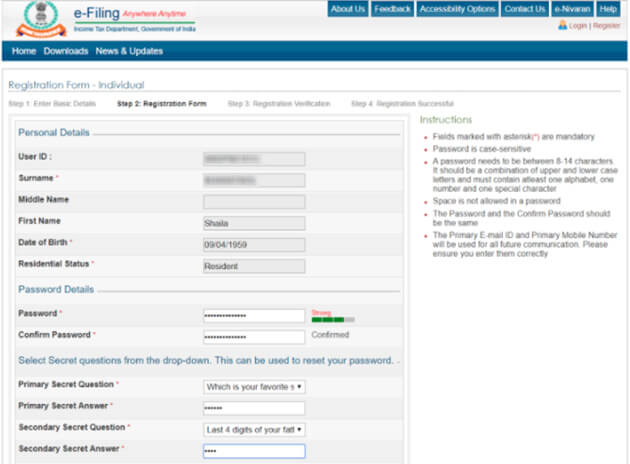
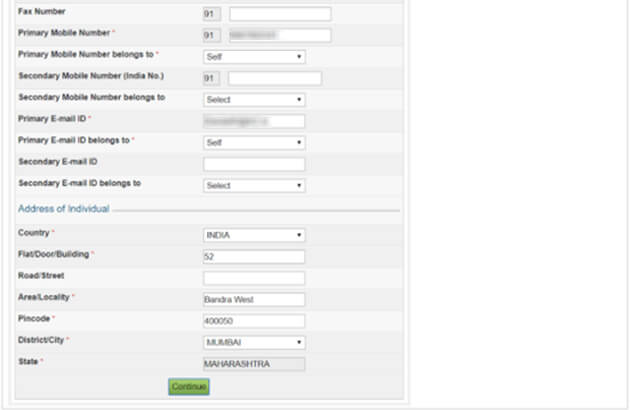
After submitting abovementioned details , a six digit OTP 1 and OTP2 will be shared on your mobile number and email ID, specified at the time of registration.
After submitting abovementioned details , a six digit OTP 1 and OTP2 will be shared on your mobile number and email ID, specified at the time of registration. Enter the OTP to complete the registration process.
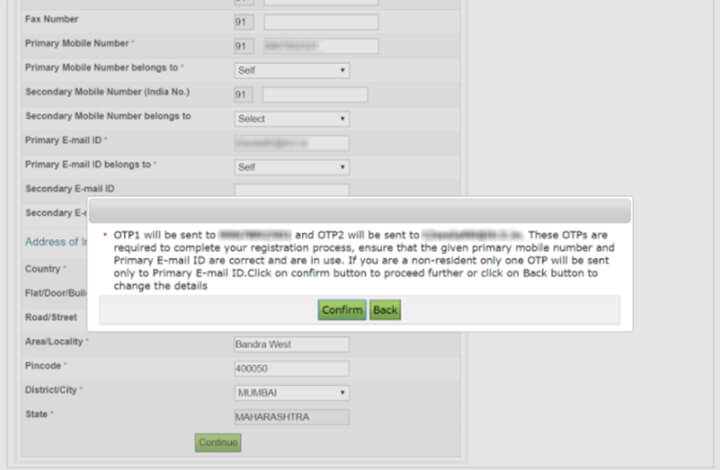
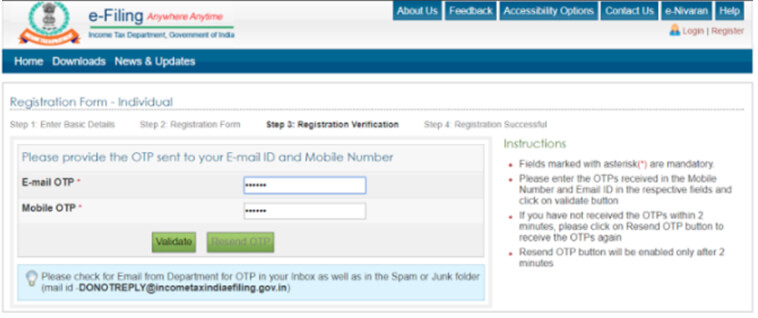
After successful validation of OTP entered , you will the message of successful registration as below :
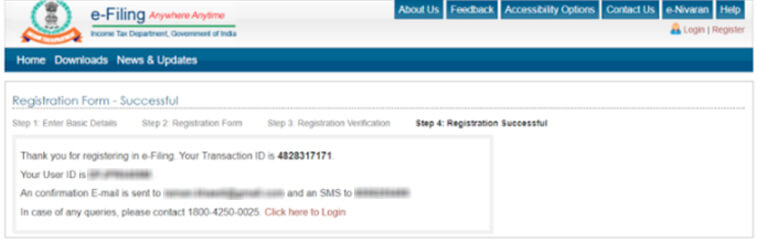
Note : Your OTP will expire after 24 hours from the actual time of receipt then you need to register again from the beginning.
What will happen if I don’t register on income tax department website?
Although a return can be filed even without registration but If you don’t get registered then you will not be able to avail various other services provided by the website of income tax department.
Is registration compulsory for filing Income tax return?
No, registration is not compulsory for filing Income Tax return.You can e-file your IT returns without your income tax website password too. Just visit https://File My Tax online.in and file your ITR in just few minutes.
What you should do after registration on e-filing website?
You should keep your login credentials safe and secure similar to the way you keep your banking password and start using the facilities provided by the income tax department website. Know more about the facilities provided by the income tax department efiling website.
Is there a time-limit for registration?
You can register anytime, however it is advisable to register as soon as you get your PAN card
Can a minor register on income tax india website?
As discussed above, all a person needs is his/her PAN no for registration. So, a minor can also register on the income tax website.

- Income Tax Slab & Tax Rates for FY 2020-21(AY 2021-22) & FY 2019-20 (AY 2020-21)
- Income Tax Return (ITR) Filing FY 2020-21: How to File ITR Online India
- Form 16: What is Form 16? Form 16 Meaning, Format & How to Upload
- Tax Benefits on Housing Loans for Home Buyers
- Section 234F: Penalty for Late Filing of Income Tax Return
