
What is ITR 1 or Sahaj form?
As you already know Income Tax Return filing is done by way of submitting the income tax form to the income tax department. Different ITR forms are notified by the tax department depending on the source of your income. ITR 1 form commonly known as Sahaj is one such form. It is one of the most used forms in India. It is a simple form used for Income Tax Return filing & submitting your income, deductions and tax details to the income tax department.
Who can file Form ITR-1 (Sahaj)?
This form can be filed by RESIDENT Individuals who have income upto Rs. 50 Lakhs in the Financial Year (F.Y.) 2019-20 i.e from 1st April 2019 to 31st March 2020 from the following: -
- Salary/Pension
- One house property (excluding cases where loss is brought forward from previous years): This includes earnings from rental income or payment of home loan interest.
- Other sources: (excluding any winnings/ income from the lottery, income from race horses etc.) like interest income from bank, income from dividends, etc.
- Agricultural Income upto Rs 5000
Further, in case where the income of your spouse, minor child, etc. is clubbed with your income, then this return form can be used only when your total income (after clubbing) also falls in the above specified categories.
Who cannot file an ITR–1 Form?
This Return Form cannot be used by an individual whose total income for the F.Y. 2021-2021(A.Y. 2020-21) exceeds Rs.50 lakh or any of the following -
- Non Resident (NRI)
- Not Ordinarily Resident
- Director of a company
- Income from more than one house property or
- Previous Year's brought forward loss from house property
- Income from lottery / race horses / quiz / legal gambling.
- Anyone having income exceeding Rs 50 lakhs
- Income under the head "Capital Gains" i.e. short-term capital gains or long-term capital gains from the sale of house, plot, shares etc.
- Agricultural income exceeding Rs. 5,000.
- Income from business or profession.
- Loss under the head "Income from other sources"
- If you have had investments in unlisted equity shares at any time during the financial year
- Claimed relief u/s 90 or 91.
- Any assets or financial interest in any entity located outside India.
- A signing authority in any account located outside India.
- Income from any source outside India. (if you are a resident individual).
What is the format of ITR-1?
For Financial Year (Assessment Year 2020-21), the Government of India has introduced Form ITR-1 vide its notification date 03rd Jan 2020 and notification no. 01/2020 which has been further amended on 29th May 2020.


-
Download ITR 1 Form pdf (English)
https://www.incometaxindia.gov.in/forms/income-tax%20rules/2020/itr1_english.pdf
- Download ITR 1 Form pdf (Hindi)
https://www.incometaxindia.gov.in/hindi/forms/income-tax%20rules/2020/hnitr12020_hindi.pdf
How to fill ITR 1?
Though ITR Form 1 looks like a simple form. But, while filling it, due caution should be taken.
ITR Form 1 is structured in five parts and two schedules for easy understanding. These are :
- Part A: General Information
- Part B: Gross Total income
- Part C: Deductions and Total Taxable Income
- Part D: Computation of Tax Payable
- Part E: Other Information
- Schedule IT and
- Schedule TDS
- Schedule DI: Details of investments made between 01st April 2020 to 30th June 2020
- Verification
Let's explain each part of it in detail :
Part A: General Information

This part includes your personal details -
| Field | Description | Is it Compulsory to Fill?(Yes/No) |
|---|---|---|
| PAN | Permanent Account Number | Yes |
| Name | Enter your full name as per your PAN Card | Yes |
| Aadhaar Number | Providing Aadhaar Number is now mandatory while filing returns. Enter your 12 digit Aadhaar Number or 28 digit Aadhaar Enrolment ID in case you do not have your Aadhar with you .
Incase, you fall in the below mentioned category then filling of your aadhaar no is not mandatory :
|
Yes with few exceptions |
| Date of Birth | Enter your Date of Birth as per your PAN card in DD/MM/YYYY format | Yes |
| Mobile Number | Enter your valid mobile number, this would be used by the IT department for all communications. | Yes |
| Email Address | Enter your valid mobile number, this would be used by the IT department for all communications. | Yes |
| Address | Enter your current full address. This would be used by the IT department for all communications.
|
Yes |
| If filed in response to notice u/s | Select the applicable option, depending on whether the return filed is under section
|
Yes |
| Return filed u/s | There are various sections under which return is filed. These are :
|
Yes |
| Original Acknowledgement Number | If you are filing the revised return under section 139(5) or defective return u/s 139(9) is asked by the department, then write the Acknowledgement number and date of filing the original return in DD/MM/YYYY format. | Yes (In case of revision of returns) Yes (In case of revision of returns) |
| Date of filing of Original Return | ||
| Notice Number | Many times, we receive notice from the IT department even when we have filed ITR. So, if you have received any notice under section 139(9)/142(1)/148/, and filing your ITR in response to these, then enter the Unique No./Document Identification Number (DIN) and Date of such notice or Order in DD/MM/YYYY format. | Yes(If received notices) |
| If filed in response to notice u/s 139(9)/142(1)/ 148 enter the date of such notice | ||
| Nature of Employment | Choose the category of your employer from the drop down menu
|
Yes |
| If filed under 7th proviso to section 139(1) | If you are not otherwise required to file ITR but fall under any of these categories
|
Yes |
Part B: Gross Total Income

Under this section you enter all your income details from various sources:
- Salary/Pension - Final salary/pension details from Form 16 given by employer. In case of incorrect computation in Form 16, furnish the correct details in this form. Also, in case there were multiple employers in the Financial Year, input the total income here.
- One House Property - In case of loss, mark a negative sign within brackets before the figure.You have a negative income from house property when you have a payment of interest on home loan and no income from the house.
- Income from Other Sources - Select the nature of income form drop down.Any income from family pension needs to be deducted under section 57(iia).
- Gross Total Income - The items above to be added. If the income comes to negative, then mark a negative sign within the brackets before the figure.
Note :- Loss cannot be carried forward to next year. ITR2 is to be used for all such purposes.
Part C: Deductions and taxable Income

It includes details of all deductions claimed under Section 80C to 80U of the Act. These include investments, Mediclaim, LIC Premium, Contribution to Pension Account, Education Loan, Donation, etc. This part also includes the Taxable Income which comes after deducting the amount of Total Deductions from Gross Total Income. Read our Deductions Blog for knowing more about this section. Column for deduction under section 80EEA and 80EEB has been added from AY 2020-21 (FY 2021-22) in line with the new budget pronouncements.
Part D: Computation of Tax Payable

This includes all the details relating to calculation of the final tax payable-
- D1: Tax Payable on total income: To be calculated as per tax computation table at C2.
- D2: Rebate u/s 87A: Deduction from income tax to a resident individual, whose total income is less than 500,000 INR of an amount equal to such Income Tax or an amount of 12,500 INR whichever is less.
- D3: Tax After Rebate: Tax payable after rebate (D1-D2)
- D4: Cess: Calculate health and education cess (including secondary and higher education cess) at 4 % of D3.
- D5: Total Tax & Cess: D3+D4
- D6: Relief u/s 89 : For claiming relief, if any, allowable under Section 89 in respect of arrears or salary advances received during the past Financial Year.
- D7: Interest u/s 234 A : For calculation of 234A interest as per the IT Act, 1961.
- D8: 234 B : For calculation of 234B interest as per the IT Act, 1961.
- D9: 234 C : For calculation of 234C interest as per the IT Act, 1961.
- D10: 234F : For filing income tax return after the due date, late fee u/s 234F needs to be specified in this column.
- D11: Total Tax and Interest : D5+D7+D8+D9+D10-D6
- D12: Total Taxes Paid: Total tax paid (Advance Tax + Self-assessment tax) given in Column 4 of Schedule IT and relevant TDS given in Column 6 of Schedule TDS to be given. TDS and Tax Payment details to be verified using Form 26AS.
- D13: Amount Payable :Tax payable amount to be filled, in case D11 is greater than D12.
- D14: Refund : Amount to be filled in case D12 is greater than D11.
Exempt Income :- 10(34) : Exemption in regard to dividend income from Indian company
- Agriculture Income : If agricultural income exceeds? 5,000/-, please use ITR-2.
- Others(please specify)
- Read : Tax Free Incomes – The Essential List Two
Part E: Other Information
This part also includes the details of all the bank accounts held in India at any time during the year for which the return is filed.
- Details such as IFSC Code, Name of Bank, and Account Number, are also to be provided here.
- Details of dormant accounts which are not operational for more than 3 years is not mandatory.
- Select one or more bank accounts in which you wish to receive income tax refunds. In case more than one bank is selected, CPC will have the final choice as to the selection of bank account in which refund will be credited.
Schedule IT
This includes all the Details of tax payments including Advance Tax and Self - Assessment Tax Payments. Advance Taxes and Self-Assessment challan deposited details are required.These are :
- BSR Code of the Bank
- Date of Deposit in the Bank
- Serial Number of Challan through which the payment is made
- The amount of tax paid

Schedule TDS/TCS
This includes the Details of Tax Deducted/Collected at Source on Income Other than Salary. These details can be based on Form 16 A issued by various Deductors in respect of interest income and other sources of income.
This schedule contains the following details:- Tax Deduction Account Number (TAN) of the Deductor(s)/Collector
- Name of the Deductor/Collector
- Gross Receipts which is subject to tax deduction /collection
- The year of such deduction/collection
- The amount of tax deducted/collected and
- The amount of tax deducted/claimed this year

Schedule DI: Details of Investment
This includes the details of total investments/ deposits/ payments made between 1st April 2020 to 30th June 2020 and the amount you wish to claim as deduction under chapter VIA out of these total investments
Verification
There is a verification section in which you need to mention your Name and your father's name. After completing the Verification Section, fill the date and Sign in the space given. Without a valid signature, your return will not be accepted by the Income Tax Department (If you submit ITR to the Income Tax Department offline).
In case, you e-file your return then you can sign with your digital signature. If you do not have a digital signature, submit your return and return sign a hard copy of ITR V and send it to CPC Bengaluru else e-verify it.

How to submit ITR 1(Sahaj) form with the Income Tax Department?
Form ITR – 1 can be filed with the Income Tax Department in any of the following ways:
- Offline: By furnishing the return in a paper form at the local Income Tax Department office. This option can only be availed in the following specific cases:
If you are a resident individual aged 80 years or above and submitting the ITR 1 or ITR 4.
Thereafter,submitting the verification of the return (Form ITR-V) physically to CPC, Bengaluru. - Online: By furnishing the return online (i.e. e-file ): Can be done by transmitting the data electronically.This can be done by using any of these methods
- Under digital signature.
- Under electronic verification code and Aadhar OTP.
- Alternatively taking a print-out of the ITR V, signing it and sending through ordinary or speed post to Centralized Processing Centre, Income Tax Department, Bengaluru— 560 500, Karnataka.
Manner of filing ITR to the Income Tax Department
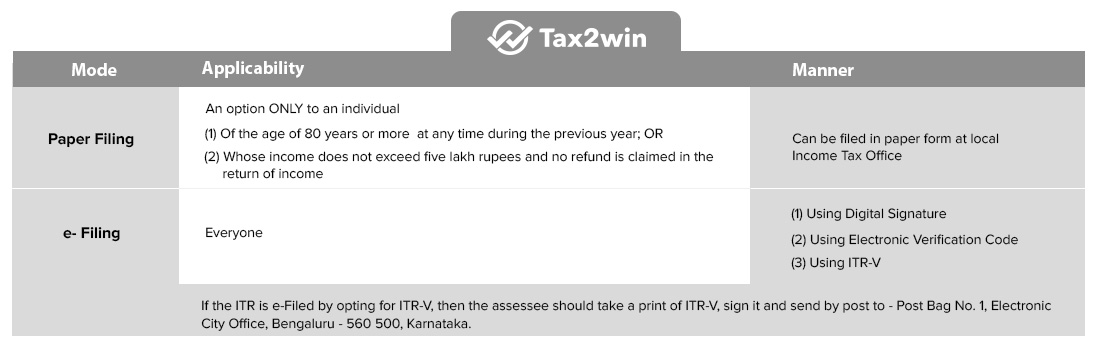
What are the steps to file ITR Form 1 online?
For filing the form ITR1 online, follow the following steps:-
- Step 1: Go to the link: https://incometaxindiaefiling.gov.in/downloads/offlineUtilities?lang=eng
- Step 2: Select the Assessment Year for which you want to file ITR.
- Step 3: Then select the way in which you want to e-file your ITR. There are two ways of filing ITR-
- Using Excel Utility
- Using Java Utility
- Step 4 : Using the Excel utility-
For this first you need to generate the xml:
- Download the excel utility of the ITR 1.
- Then fill all the mandatory and applicable fields.
- Then, validate the data entered in all the sheets by clicking on "Validate" button available in respective sheets.
- Click on "Calculate Tax" button on sheet
- Verify your data Click on "Generate XML" button at sheet
- Then submit the generated xml file to the income tax department:
- Login using the link incometaxindiaefiling.gov.in
- Enter your login credentials.
- Go to e-File Menu Select "Income tax return" Select "Assessment Year" as "2020-21" Select "ITR" as "ITR 1"
- Browse and Select your valid XML Generated
- Click on submit button
-
or
- Step 4 : Using the Java Utility- Steps for submitting ITR using the Java utility :
- Fill all the mandatory and applicable fields.
- Verify your data by Clicking on "Save" button on the Menu Bar.
- Click on "Submit" button on the Menu Bar.
- Enter your Login Credentials.
- Go to e-File Menu Select "Income tax return" Select "Assessment Year" as " 2020-21" Select "ITR" as "ITR 1"
- Browse and Select your valid XML Generated
- Click on the Submit button.
What is the due date to file ITR1?
For the financial year, the due date for filing the ITR–1 is 31 December 2021.However the last date for income tax return filing for taxpayers whose accounts is 15th February 2022.
What are the documents required for filing ITR 1?
No documents are required to be attached when filing ITR 1. However, for filing, it is advisable to keep the following documents handy.
- Form 16 issued by your employer (In case you have switched jobs during the year, then Form 16 from all your employers)
- Form 26AS
- Pass Book of Bank / Bank certificate and
- PAN Card
- Aadhaar Card
- Tax saving deduction details
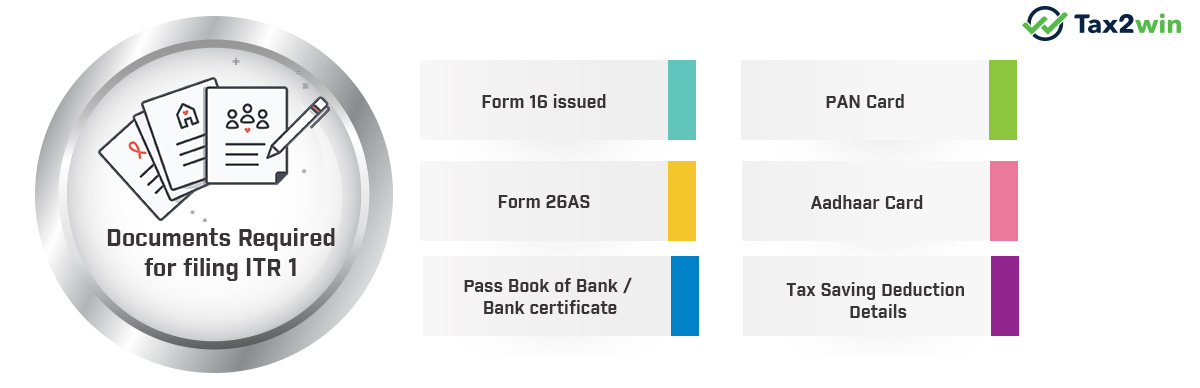
What were some major changes in ITR-1 for AY 2020-21?
Major changes in ITR-1 for AY 2020-21 include fIling of Income Tax Return under 7th provision of section 139(1) under the following scenarios
- When you deposit an amount or aggregate amounts exceeding Rs 1cr in one or more current accounts during the year
- When you have incurred an expenditure amounting to Rs 2lakhs or more on a foreign travel of the self or others
- When you have incurred electricity expenditure aggregating Rs 1 lakh or more during the previous year
Details of investment qualifying for deduction under chapter VIA with bifurcation of details of investment made during the period from April 1, 2020 to June 30, 2020 are required to be given while filing the ITR.
While filing ITR-1 under Nature of Employment, Government employees have been bifurcated as Central Govt. and State Govt. employees. Also, a new option “NA” has been added to the list. This option can be used by individuals claiming Family Pension, etc.
Happy Tax Filing from File My Tax online!!!
Start saving on taxes from today! Visit Your Tax Friend now!!
FAQ on ITR Form 1(Sahaj)
Q- What are the documents attached with ITR – 1?
Well, ITR – 1 Form is an annexure less return, and you do not have to attach any documents along with your Income Tax Return.
Q- How should I report details of my bank accounts in the Sahaj form?
Details of all savings and current accounts held at any time during the previous financial year must be declared under Part E – other information section of the ITR form .
Account numbers should be as per Core Banking Solution(CBS) system and dormant account (accounts which are not operational for more than 3 years) details are optional.
Furthermore, you have to specify the account that you want to use, in case of refund.
Q- Should I include dividend income from Mutual Funds?
Yes, it is to be included before Part E – other information under the head Exempt Income(others) since dividend income from mutual funds is exempt under Sec 10(35).
Q- Can I file ITR 1 with exempt agricultural income?
| In case agricultural income<or = 5000 INR | File ITR 1 |
| In case agricultural income>5000 INR | File ITR 2 |
Q- Can I use my mobile number/email ID for filing all my relatives' return?
There is a limit put by the income tax department. Only 10 assesses can be registered using one mobile number and one email ID.
Q- Which ITR form should be filled in case my income is above 50 lakhs INR in a Financial Year?
| Type of Income | ITR type |
|---|---|
| Salaried individual having income > 50 lakhs | ITR 2 |
| Income from business/profession | ITR 3 |
| Presumptive income u/s 44AD/44AE | ITR 4 (Sugam) |
Q- What are the other sources of income in the ITR-1?
Ans. Other Sources of income in ITR-1 includes the Interest Income from Savings Bank Account and FDR Interest Income, Post office interest income, Commission etc
Q- I have an income from my salary as well as capital gains. So which ITR form do I need to select: ITR-1 or ITR 2?
Ans. If you have an income from both salary as well as capital gains then ITR 2 form needs to be filled.
Q- I forgot to mention some income on my ITR-1 form. Is there an amendment form so that I can declare the rest of the income?
Ans. Income Tax Return may be revised if the assessee has forgot to mention some income in ITR
Q- ITR-1 doesn't have the NRI section for FY 2021-22. What is the alternative?
Ans. Non Residents are not eligible to file the ITR-1. Normally, ITR -2 can be filed by the Non-Residents.
Q- How do I delete an ITR-1 to create a new ITR-2?
ITR on the income tax website can not be deleted, only revised return can be filed. Thus, you can file the ITR - 2 as a revision of the ITR. By doing this, your ITR 1 will be replaced by ITR 2 and it will be treated that you filed the ITR-2 as a Final ITR.
Q- Do I need to report exempt LTCG in ITR-1?
Ans. If any person having capital gain income or loss whether it is exempt or taxable, then ITR-1 cannot be filed. It needs to be disclosed under ITR-2.
Q- How do I deduct the U/S 10 exemptions in ITR-1?
Ans. Allowance under section 10 can be selected from the drop down box under the ITR form.
Q- Who can file ITR Form 1 in paper form?
Ans. ITR 1 can be submitted in paper form by an individual of the age of 80 years or more at any time during the previous year.
Q- Is it mandatory to file ITR?
Ans. If the total income of any person before allowing deductions under Chapter VI-A exceeds the maximum amount which is not chargeable to income tax then filing income tax return is mandatory.
As per current income tax slab the maximum amount not chargeable to tax is
| Category | Amount Exempt |
|---|---|
| Individuals aged below 60 years | Rs 2,50,000 |
| Individuals aged 60 & above but below 80 years | Rs 3,00,000 |
| Individuals aged 80 & above | Rs 5,00,000 |
Let’s understand with an example :
| Particulars | Amount |
|---|---|
| Gross Total Income | Rs. 3,00,000 |
| Deduction under chapter VI-A | Rs. 55,000 |
| Total Income/Taxable Income | Rs. 2,45,000 |
In the above example, say assessee is below 60 years of age. Then,he is required to file ITR since total income before allowing deduction exceeds the maximum amount which is not chargeable to income tax.
Q- Annexure-less ITR Form
Ans. No document (including TDS certificate) should be attached to this ITR Form.

- Income Tax Slab & Tax Rates for FY 2020-21(AY 2021-22) & FY 2019-20 (AY 2020-21)
- Income Tax Return (ITR) Filing FY 2020-21: How to File ITR Online India
- Form 16: What is Form 16? Form 16 Meaning, Format & How to Upload
- Tax Benefits on Housing Loans for Home Buyers
- Section 234F: Penalty for Late Filing of Income Tax Return


